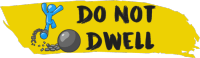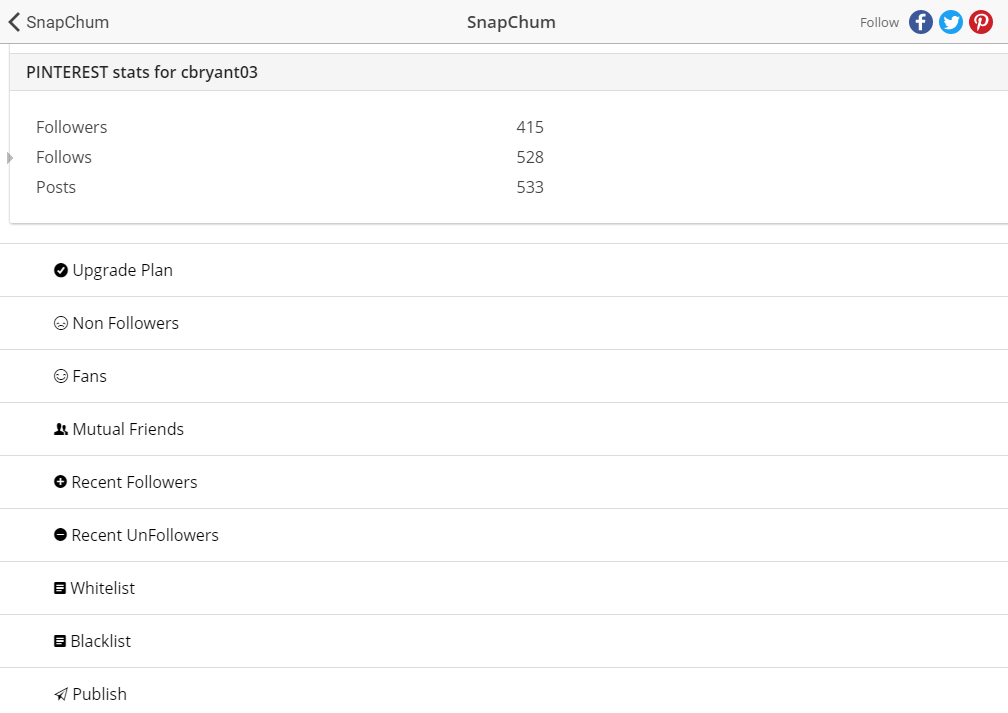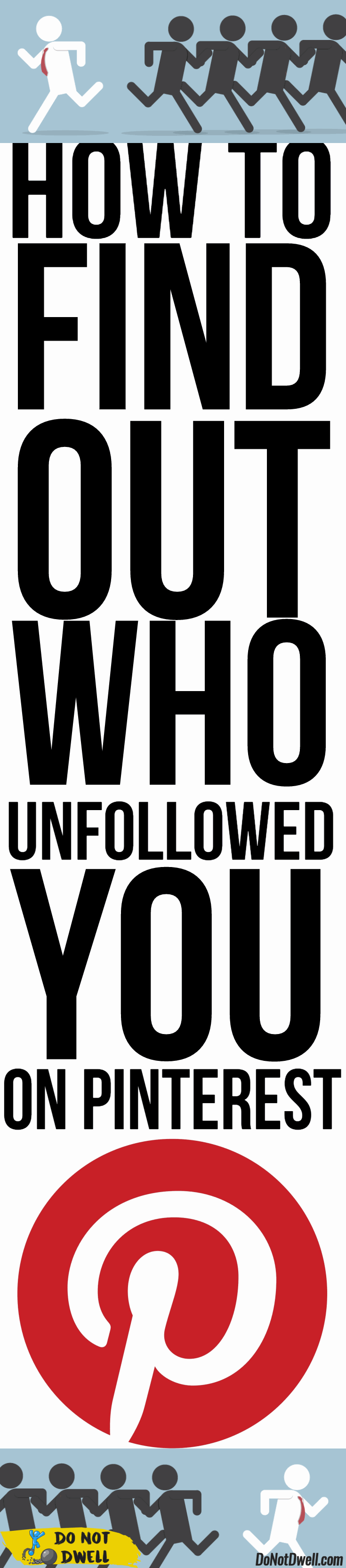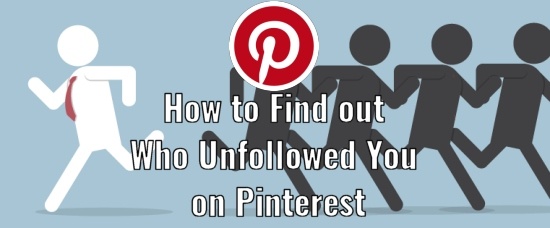
How to Find out Who Unfollowed You on Pinterest
I try and follow everyone that follows me on Pinterest or any social media platform for that reason. When someone unfollows me, I don’t take it personal but I do start to get a tad annoyed when my following numbers fluctuate in a way that looks like I just massive follow others in hopes of gaining free followers.
Prefer video instructions?
That’s when it is time to take a ridiculously large axe to the people that followed me and then later decided to dip out. To make their own following numbers look better, no doubt. I’ll show you how you can find out who is unfollowing you every single day or right now on your entire profile totally FREE with a website called Snapchum.

Click on the [Signin with Pinterest] button and it will allow the permissions that give Snapchum access to the information it needs to track who is in your following and who you yourself is following. Then you will land on this next screen:
Now if you click on the titles for Non Followers that will show you the entire list of people that do not follow you back. If you click on the title Recent Unfollowers it will show you an entire list of people that have unfollowed you by each date. Note: When you first signup this tab will not have any data 🙁
If you are trying to scroll through the lists with your mousewheel it is a little wonky. You actually need to click, hold and drag the list up and down or click hold and slide up or down while releasing the mouse to scroll through the list very fast.
Once you see a person’s profile name in the list you can click on it and it will open up a new tab to their Pinterest profile. When you want to unfollow the person just click the red trash can button.
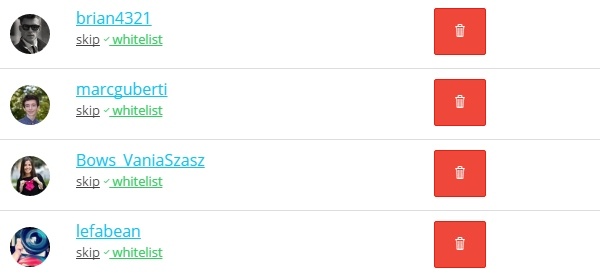
Let’s say you go to the Non Followers list and it just gives you a blank page. If you have a huge amount of followers (several thousand) then it may take a couple of seconds to populate but if it doesn’t then you will need to hit CTRL+F5(command+F5 for Mac users) on your keyboard to refresh it and get it to load up the list.
There are some other features that you can figure out by their titles and Publish will allow you to post Pins directly from the dashboard if you want to. I don’t but to each their own.
There is also an iPhone app that can do all of the same things.
I know that there has not been a solution for this on Windows in a very long time. When I first found this website it didn’t work properly but I got in touch with the developer and with some user testing they got it working and up to speed in a few days time.
If this helped you out drop me a comment. I’d love to hear from you!