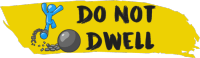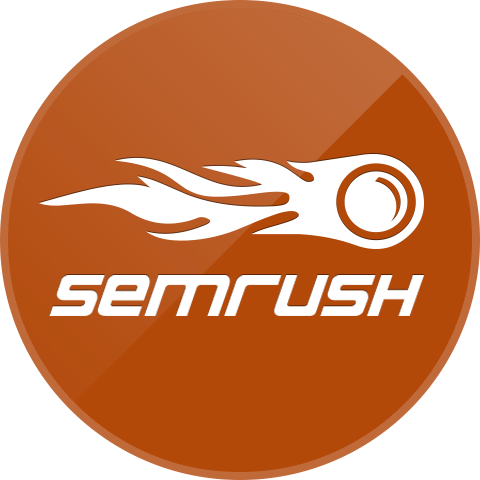Resources

This is my toolbox, most of these I use on a daily basis or for when they are needed to get things done. It’s important to me to share what awesome new tools and services are out there that can help each of us to save time.
Disclosure: Please note that some of the links below are affiliate links, and at no additional cost to you, I will earn a commission if you decide to make a purchase. I recommend them because I use them and they help get the task at hand done, not because of a small commission I make if you decide to buy something.
Bluehost
A great hosting solution for beginners. An easy to navigate dashboard and 24/7 custom support provided by email, livechat and phone.
Check out this coupon page for savings of over $100 or more on your plan.
SEMrush
Find all the keywords that are driving organic traffic to your own website or competitors. Use that information to find keywords with low competition that you can easily rank for on the first page of Google.
Setup on-page audits for your pages and improve your ranking based on the suggestions.
This service will simply change your search engine traffic life and give you the reasons why your rank is where it is and what you should fix to raise it.
OneSignal
A FREE service that enables you to set up push notifications on your WordPress site or any website. You can get subscribers without the email address!
ConvertKit
A powerful email subscriber platform for bloggers that like creative control features
without it being a headache to achieve. Automation, segmentation, reports and above all amazing conversions!
Paypal
A service that enables you to pay, send money, and accept payments without revealing your financial details. Free to use, they earn 2.9% + $0.30 per sale from sellers.
Eventually you’re going to want or need it.
Online Course
A True Beginner’s Guide: How to Make Money Online Course: Learn the building block skills you should have before you even touch your own website.
SEO Tools
SEMrush: Find all the keywords that are driving organic traffic to your own website and others. Use that information to find low competitive keywords that you can easily rank on the first page for. Setup on-page audits for your pages and improve your ranking based on the suggestions. This service will simply change your search engine traffic life and give you the reasons why your rank is where it is and what you should fix to raise it.
Google Search Console: a free service offered by Google that helps you monitor and maintain your site’s presence in Google Search results.
Bing Webmaster Tools: Improve your site’s performance in Bing search. Get access to free reports, tools and resources.
Majestic & Open Site Explorer: View the backlink profile of a website or page.
Browseo: View a web page how a search engine sees it.
Competitor Research Tools
SEMrush: Find all the keywords that are driving organic traffic to your competitors’ websites. See the keyword difficulty (so you can see how hard it is to rank for) and build pages to capture those search results. Backlink information, advertisement history and more.
BuzzSumo: Analyze what content performs best for any topic or competitor.
What Runs Where: See the exact advertisements your competition is running anywhere.
Built With: This will tell you what any website is built with and a few server modifications they are using.
Open Site Explorer: Let’s you check out the backlink profile of any page or domain that their spider has found. Find link-building opportunities and discover potentially damaging links on your own properties or those of clients.
Wayback Machine: See what a website looked like in the past.
Social Media Tools
Agora Pulse: One of the best social media management tools there is. Check out this info.
Buffer: Schedule shares across multiple social networks.
BoardBooster: Easily my favorite Pinterest tool. Automatically saves my pins to multiple boards in a loop (Set it and forget it).
Tailwind: Schedule pins for the entire week or month in about 10-20 minutes.
ShareTally: Paste in a URL and see how many shares, tweets, likes, and more it has total.
Keyword Research Tools
Long Tail Platinum: Keyword research software that will save you a ton of research time! Put in a few main keywords then generate thousands of keywords at once and filter automatically! A must have tool for niche website builders.
Google Adwords Keyword Planner: Get the search volume for keywords on Google in specific countries, states or cities.
KeywordTool.io: Helps you find keywords that people are typing into the Google search box. Copy this list into Google Keyword Planner and your set. You can also check keywords for YouTube, Bing and App Store.
Serpfox: An awesome tool to keep track of your position in a search engine for the keyword you’re optimizing for. You can sign up for a free account that allows you to track 10 keywords.
Google Trends: See the trend and lifetime of a keyword or industry in the Google search engine.
Affiliate Programs $
ShareASale: An affiliate network that been around for 16 years. I’ve found many products and companies that do not even list affiliate programs on their own websites.
Commission Junction: Another top affiliate network you should join. They all have different advertising partnerships so you might find the products your looking for on one that you cannot find on another.
Advertising Networks
Google Adsense: Make money by placing banners and text links on your site and earn a percentage that the advertiser’s pay Google.
Infolinks: Non-intrusive in content advertising.
WordPress Plugins
(alternatively, you can search for all these plugins by name inside your WordPress dashboard)
Quiz Builder and Product Recommendations: This plugin will allow you to easily create quizzes to either funnel people into different email lists based on their responses or recommended them different products based on their personal answers.
WP ComPEAR: Comparison tables are a critical part of any product based website, but creating and maintaining them is a pain. Not to mention, they are generally static and boring. But WP ComPEAR solves these problems, making comparison tables easy to create, professional looking, and really beneficial for website visitors.
Akismet: Protect your blog comments from spam that match up with their database of blacklisted users.
Pretty Link Lite: Shrink, beautify, track, manage and share any URL on or off of your WordPress website. Create links that look how you want using your own domain name!
MaxButtons: A button plugin that creates great-looking CSS3 WordPress buttons to be used on any post or page on your site. (I’m using this for the green buttons on this page) The easy to use button editor makes it a snap to generate awesome CSS3 buttons in very little time. Social buttons and the greatest thing about this is you can set it up to share pages that the person is not currently on. For example: Set up the buttons on a Thank You page to share the Landing Page they just opted in for.
Redirect After Comment Per Page: Redirects commenters to a predefined URL after comment submission. Each page/post can have a different redirection.
All in One SEO Pack: Optimizes your WordPress blog for SEO (Search Engine Optimization).
Gator Cache: A better, stronger, faster page cache for WordPress. Performance that’s easy to manage. (I got so sick of WP Super Cache and W3 Total Cache blocking Googlebot I figured I’d give another plugin a try and this one works.
AddThis: Free social sharing buttons with a ton of customization and placements for any site including WordPress.
Contact Form 7: Manage multiple contact forms, plus you can customize the form and the mail contents flexibly with simple markup. The form supports Ajax-powered submitting, CAPTCHA, Akismet spam filtering and so on.
Posts in Sidebar: Adds a widget to display a list of posts with images in the WordPress sidebar.
TinyMCE Advanced: Enables the advanced features of TinyMCE, the WordPress WYSIWYG editor.
XML Sitemap & Google News feeds: XML and Google News Sitemaps to feed the hungry spiders. Multisite, WP Super Cache and Polylang compatible.
UpdraftPlus WordPress Backup: Backup and restoration made easy. Complete backups; manual or scheduled (backup to S3, Dropbox, Google Drive, Rackspace, FTP, SFTP, email + others).
Scripts To Footer: Move your scripts to the footer to help speed up perceived page load times and improve user experience.
P3 (Plugin Performance Profiler): See which plugins are slowing down your site. This plugin creates a performance report for your site.
WP Asset Clean Up: Make your website load FASTER by preventing specific scripts (.JS) & styles (.CSS) from loading on pages/posts and home page.
WordPress Premium Themes
These themes have functionalities built into them where you will not need to install so many plugins to make whatever the task is possible. It will also save you quite a bit of management time to where you can focus more on content rather than remembering to make sure each and every option is set for your post.
Thrive Themes: Conversion Focused WordPress Themes & Plugins. I’m currently using the Rise theme.
Elegant Themes: WordPress themes made with beauty and elegance in mind.
Thesis: The ultimate design and template manager for WordPress.
Theme Forest: Huge marketplace WordPress themes, plugins and more.
Mojo Themes: Another great marketplace with WordPress themes, plugins and more.
Product Distribution
Gumroad: If you want to sell your work directly to your audience, Gumroad is the only all-in-one solution for you. Has a discovery platform as well.
E-Junkie: A great and simple cart that allows you to sell or share your ebook/downloads with your readers or email subscribers.
Images & Photos
Pixabay: All images and videos on Pixabay are released free of copyrights under Creative Commons CC0. You may download, modify, distribute, and use them royalty-free for anything you like, even in commercial applications. Attribution is not required.
Freepik: Find free vector art, illustrations, icons, PSD and photos for using in websites, banners, presentations, magazines.
Flickr Creative Commons: Photos and artwork you can use for pretty much anything.
Imgur: Photo hosting/sharing site. Very useful for trying to share quick screenshots.
Pexels: Best free stock photos in one place.
Typeslab: Simple, shareable typographic posters.
Photo Editing
PicMonkey: Your all-in-one free editor for photos, designs, and collages.
Pixlr Editor: Free online photo editor.
Pablo by Buffer: Design engaging images for your social media posts in under 30 seconds.
Video/Screen Recorder
Camtasia lets you record a video of what’s on your computer screen. Turn your screen recordings into compelling videos with Camtasia’s video editing tools, animations, and effects. It’s not free but it’s worth every penny. See the best screen recorders here.
Ezvid: Free and Easy Screen Recorder & Editor. Note: Your recordings with Ezvid are not watermarked so you can use this free software without having to advertise for it. Check out my Ezvid review & tutorial here.
FTP
Filezilla: An open source file transfer protocol software distributed free of charge. It is a way of transferring files between computers(your computer and your server).
Gaming Related
MyArcadePlugin: Turn your WordPress site into a free online games platform.
Epic Game Ads: Top paying CPM popunders.
GTBurst: Great backfill for Adsense and can be placed in prime locations where Adsense is not allowed. The CPC rates are great as well.
Copacet: CPM popunders and various other ad formats. Solid game ad network. Fantastic support from Bob.
*Note: Will periodically add more freebies and products to this page as they are found to be useful.
Stock Trading Related
Stock Trader Training: I’m starting to dabble into stock trading. I’ve always researched over the years and basically only traded on paper (practice to see if your insights are on point) without risking money or gaining any. Anyhow I’m following this training and watching the trades the community is making and seeing what I can learn. If your interested in stocks join me over there.