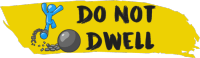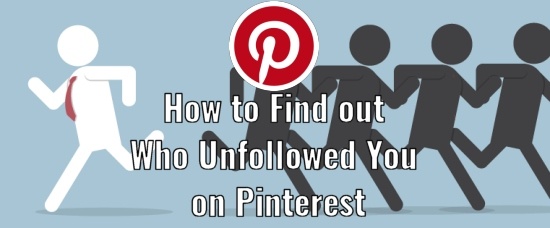Canva Pinterest Templates You Can Edit & Save
I’ve put together 12 Canva Pinterest Pin Templates for bloggers and marketers that you will be able to edit and save to your own Canva account.
Prefer video instructions?
Canva is a free online photo editing tool with drag & drop features. It has many templates to pick from. Those templates are sized perfectly for social media platforms like: Facebook, Twitter, Pinterest, and many more.
I’ve seen quite a bit of people asking how others are able to make the graphics that they do for their Pinterest pins. The answer is usually always Canva.
The problem is that when you do go to get started with Canva. You pick the Pinterest Graphic template. The you see that it is extremely bare compared to the pin graphics that you will see promoted on Pinterest.
So, I decided I would create a few of these templates and then share them with you (directly on Canva, non-psd). Sometimes it’s easier to learn how to do something when you have it, already built, right in front of you. Then you can tear it apart to its roots. If it already fits what you are looking for, then you can just change a few things to make it your own.
I strongly suggest you watch the video below. So I can show you how to use these templates. It will show you how to remove and add different elements to the Pinterest graphics.
Do you want to download the PDF with links to the templates? Submit your email in the form below and it will be sent to you instantly.